An employer's guide to the P60 form
18 Aug 2020
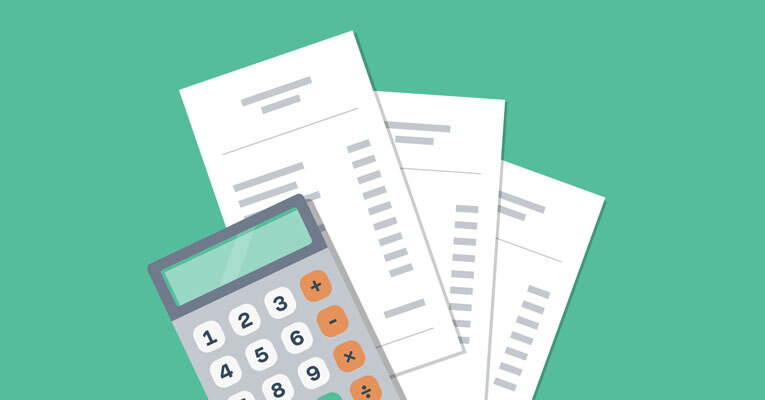
Every UK employer with an in-house payroll function needs to know how to issue P60s efficiently. These forms summarise employees’ pay and deductions for the tax year, but there are several important variables to remember and plenty of potential for error. Good accounting software should help you keep on top of these issues and process P60 forms in the smoothest way possible.
This article covers
What is a P60?
A P60 is a certificate that summarises an employee’s total pay and deductions for the tax year just ended.
It gives details of their pay, pension and or working tax credits received. It shows income tax and national insurance contributions (NIC) paid; student and or postgraduate loan repayments; and statutory payments, such as maternity and paternity pay. It also gives a final tax code.
Employees get a separate P60 for each job they have.
Who needs a P60 and why?
Each year, you must give the form to every employee who was working for you on 5 April - the last day of the tax year - and for whom you have completed a P11 deductions working sheet or full payment submission (FPS).
The law requires employees to keep a record of their taxable income for at least 22 months after the end of each tax year. They may need it to prove how much tax they have paid - for example, to complete a tax return; claim back overpaid tax; or apply for anything means-tested such as tax credits.
Employees may also need it as proof of income, for example, if they apply for a loan or mortgage.
If you are a limited company director and take a salary, you need to issue a P60 to yourself - your accountant should do this.
Sole traders do not draw a salary, so do not need to issue themselves a P60, but they must give one to any employees.
What are my responsibilities as an employer?
You must give P60s to your employees by the 31 May after the end of each tax year. You should not issue P60s to any employees who no longer worked for you on 5 April as they will have had a P45 form showing salary and tax information.
You should only give one P60 to each employee, even if an employee worked for you more than once in that tax year.
How to issue a P60
If you have an accountant or outsourced payroll function, they should be able to issue P60s for you. But if your payroll is in-house, you should do it.
You can issue the form on paper, or digitally if your employees agree.
Many good accounting software packages can issue P60s. If your software cannot produce them, or if you prefer using paper, you can order the forms from HMRC.
Some software packages enable you to set up online P60s; email them to employees; and set up passwords to restrict access. Some also link P60s with other software to reduce errors and time spent on administration.
How can I change a P60?
Errors can occur on P60 forms, for example, if your HR and payroll systems do not integrate well.
It is worth checking employees’ details regularly so you can update any changes in your accounting software.
If you need to change a P60 for any reason, give your employee either a new P60 marked ‘replacement’ - which can be paper or electronic - or a letter confirming the change.


